I recently locked myself out of the apartment, luckily it was business hours and I could ask consierge to open the door for me, if this happens after 10pm, as per recent policies, I would be charged 100 usd in penalties.
Since I was working in my smart home, I thought it would be neat that the home warn you whenever I am about to exit without my keys, and a week on investigation started.
Here is a video on how it works:
Investigation started by setting objectives first, the key holder that informs the smart home if they keys are present shall be:
- Battery operated
- Battery shall last more than a year
- It sends a message over Zigbee (preferred) or MQTT (via wifi)
- On idle, it shall draw NO energy (preferred) or little energy (<20 micro Ampere)
since I already have experience building ESP8266 projects, I opted for this microprocessor, the only difference this time, it needs to draw the least ammount of energy as possible since it shall be operated by a small battery like a CR2032 which has a capacity of around 220mAh.
This means when not in use it shall use a very small ammount of energy or preferable no energy at all in order to make the battery to last more than a year.
In order to achieve this, my first guess was to use a feature of the ESP8266 called “Deep-Sleep” which according to the power consumption by the power modes table in the datasheet is only 20uA when on Deep-Sleep.
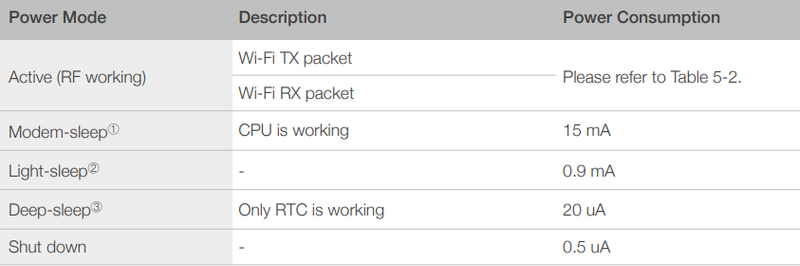
Then this is very simple to do, the ESP8266 it only needs to connect to the wifi network, sends a message over MQTT to my local broker (running in a Raspberry Pi 4), and then it enters into Deep-Sleep until triggered again.
But, how can I trigger a key holder?, my first guess was a mechanical solution in which activates a sort of a lever whenever the keys are placed like a limit switch
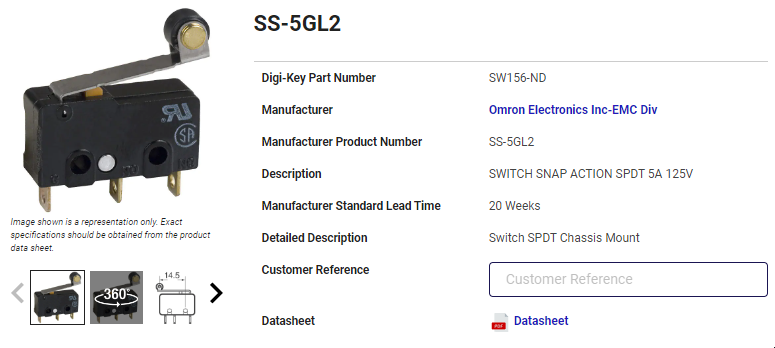
When the keys are placed, it will trigger the microprocessor and sends the message.
I have a better idea, what if the switch instead of giving a signal to the microprocessor it gives power to the microprocessor?, this way, when the keys are not present the circuit will not consume power, great.
This solves 50% of the power issue, no energy consumption when the keys are not present and only 20uA when the keys are present, is there any way to only consume power when they keys are placed?, this is what I came up with:
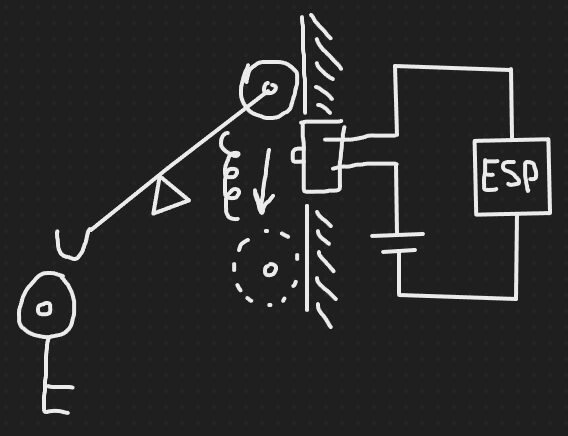
The idea is to have a way to roll a wheel that presses a button when placing or taking out the keys, this way it only consumes energy when changing state, perfect!
But there is an issue, the button press will be short lived and it wont give enough time (and power) to the ESP8266 to connect to the wifi and send a message, just connecting to the wifi it can take about 5 seconds, back to the drawing board again…
At this point investigating, I saw this video from brilliant engineer Andreas Spiess in which talks about a way to press a button and making the microprocessor to latch itself into the power circuit and auto disconnect when the task is done.
This way, the button press (1) will power the ESP8266, which it will activate the MOSFET (3) so energy can go from the battery (4) to the ESP (5), after that, the button can be relased and the ESP8266 will still have energy to do a longer task like connecting to wifi and send the message (image taken from Andreas video).
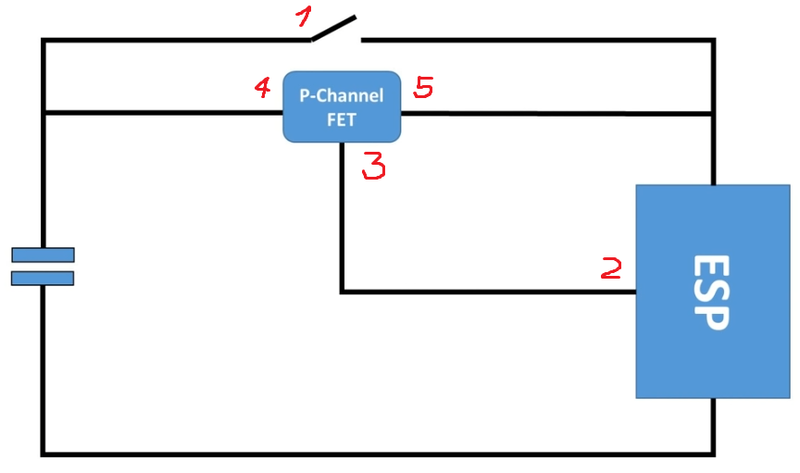
Here is the video of this idea being explained:
This is a very clever solution!, so I grabbed a ESP01 chip that I had doing nothing, and programmed a quick program to send a MQTT message and built a working prototype, here is a video of it working
At the time I got this prototype working a bunch of sensors came by mail from Aliexpress, motion sensors, buttons, and door sensors, all of them uses Zigbee protocol for communication.

Then it me, why not just grab a door sensor and adapt it to be my key holder?
I just need to put the magnet in the keychain, so I started modeling a 3d printed enclosure that hold the circuit with a small M3 nut which is ferromagnetic enough to attract a magnet attached to my key chain
And done!, now the sensor sends a message to the Raspberry Pi when closed (keys placed) and when open (keys taken) as if it was a door, sending the event to my instance of Red-Node.
When the main door is opened, it checks if the keys are placed, if so, it tells
my Google Home to say "Don't forget your keys!", and if the keys are taken,
it will say "Welcome!" (since we can infer that I am outside if keys are not
placed), also, as an extra, I am playing a little notification sound whenever
the keys are placed as a way to give me confitmation, I love how this sounds
(check video at the beginning)
Here is how the Node-Red flow looks like:
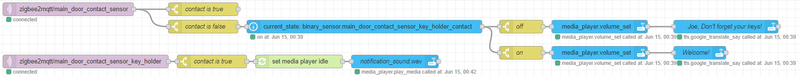
And here is the JSON export so you can import it in your instance of Node-Red
[{"id":"099487586f45f55c","type":"mqtt in","z":"fec4b49ba92fcb02","name":"","topic":"zigbee2mqtt/main_door_contact_sensor","qos":"2","datatype":"json","broker":"d038737d9ec4f893","nl":false,"rap":true,"rh":0,"inputs":0,"x":190,"y":1360,"wires":[["75fa75f9290d2321","80b2102ecaacff89"]]},{"id":"75fa75f9290d2321","type":"switch","z":"fec4b49ba92fcb02","name":"contact is false","property":"payload.contact","propertyType":"msg","rules":[{"t":"false"}],"checkall":"true","repair":false,"outputs":1,"x":500,"y":1400,"wires":[["96c415c7e6adc921"]]},{"id":"80b2102ecaacff89","type":"switch","z":"fec4b49ba92fcb02","name":"contact is true","property":"payload.contact","propertyType":"msg","rules":[{"t":"true"}],"checkall":"true","repair":false,"outputs":1,"x":500,"y":1360,"wires":[[]]},{"id":"96c415c7e6adc921","type":"api-current-state","z":"fec4b49ba92fcb02","name":"","server":"a7e32585d87233f4","version":3,"outputs":1,"halt_if":"","halt_if_type":"str","halt_if_compare":"is","entity_id":"binary_sensor.main_door_contact_sensor_key_holder_contact","state_type":"str","blockInputOverrides":true,"outputProperties":[{"property":"payload","propertyType":"msg","value":"","valueType":"entityState"},{"property":"data","propertyType":"msg","value":"","valueType":"entity"}],"for":"0","forType":"num","forUnits":"minutes","override_topic":false,"state_location":"payload","override_payload":"msg","entity_location":"data","override_data":"msg","x":870,"y":1400,"wires":[["7a88cbe45a8a0840","e1b158241ac56f2d"]]},{"id":"7a88cbe45a8a0840","type":"switch","z":"fec4b49ba92fcb02","name":"off","property":"payload","propertyType":"msg","rules":[{"t":"eq","v":"off","vt":"str"}],"checkall":"true","repair":false,"outputs":1,"x":1230,"y":1400,"wires":[["5ac241fbc71c819a"]]},{"id":"e1b158241ac56f2d","type":"switch","z":"fec4b49ba92fcb02","name":"on","property":"payload","propertyType":"msg","rules":[{"t":"eq","v":"on","vt":"str"}],"checkall":"true","repair":false,"outputs":1,"x":1230,"y":1460,"wires":[["43963f905f72ddd8"]]},{"id":"5ac241fbc71c819a","type":"api-call-service","z":"fec4b49ba92fcb02","name":"","server":"a7e32585d87233f4","version":5,"debugenabled":false,"domain":"media_player","service":"volume_set","areaId":[],"deviceId":[],"entityId":["media_player.living_room_speaker"],"data":"{\"volume_level\": 1.0}","dataType":"json","mergeContext":"","mustacheAltTags":false,"outputProperties":[],"queue":"none","x":1410,"y":1400,"wires":[["b2af8179aa7c7953"]]},{"id":"43963f905f72ddd8","type":"api-call-service","z":"fec4b49ba92fcb02","name":"","server":"a7e32585d87233f4","version":5,"debugenabled":false,"domain":"media_player","service":"volume_set","areaId":[],"deviceId":[],"entityId":["media_player.living_room_speaker"],"data":"{\"volume_level\": 1.0}","dataType":"json","mergeContext":"","mustacheAltTags":false,"outputProperties":[],"queue":"none","x":1410,"y":1460,"wires":[["58259eec96fc6553"]]},{"id":"b2af8179aa7c7953","type":"api-call-service","z":"fec4b49ba92fcb02","name":"Joe, Don't forget your keys!","server":"a7e32585d87233f4","version":5,"debugenabled":false,"domain":"tts","service":"google_translate_say","areaId":[],"deviceId":[],"entityId":["media_player.living_room_speaker"],"data":"{\t \"message\":\"Joe, Don't forget your keys!\",\t \"cache\": \"true\"\t}","dataType":"jsonata","mergeContext":"","mustacheAltTags":false,"outputProperties":[],"queue":"none","x":1700,"y":1400,"wires":[[]]},{"id":"58259eec96fc6553","type":"api-call-service","z":"fec4b49ba92fcb02","name":"Welcome!","server":"a7e32585d87233f4","version":5,"debugenabled":false,"domain":"tts","service":"google_translate_say","areaId":[],"deviceId":[],"entityId":["media_player.living_room_speaker"],"data":"{\t \"message\":\"Welcome!\",\t \"cache\": \"true\"\t}","dataType":"jsonata","mergeContext":"","mustacheAltTags":false,"outputProperties":[],"queue":"none","x":1640,"y":1460,"wires":[[]]},{"id":"376c8512cb3712ff","type":"mqtt in","z":"fec4b49ba92fcb02","name":"","topic":"zigbee2mqtt/main_door_contact_sensor_key_holder","qos":"2","datatype":"json","broker":"d038737d9ec4f893","nl":false,"rap":true,"rh":0,"inputs":0,"x":230,"y":1480,"wires":[["4486b9ce45a6f9c2"]]},{"id":"4486b9ce45a6f9c2","type":"switch","z":"fec4b49ba92fcb02","name":"contact is true","property":"payload.contact","propertyType":"msg","rules":[{"t":"true"}],"checkall":"true","repair":false,"outputs":1,"x":520,"y":1480,"wires":[["fc1a27b69e93bc3f"]]},{"id":"fc1a27b69e93bc3f","type":"reusable","z":"fec4b49ba92fcb02","name":"","target":"set media player idle","outputs":1,"x":720,"y":1480,"wires":[["6f8a259d3efb8e8a"]]},{"id":"6f8a259d3efb8e8a","type":"api-call-service","z":"fec4b49ba92fcb02","name":"notification_sound.wav","server":"a7e32585d87233f4","version":5,"debugenabled":false,"domain":"media_player","service":"play_media","areaId":[],"deviceId":[],"entityId":["media_player.living_room_speaker"],"data":"{\"media_content_id\":\"http://192.168.1.80/notification_sound.wav\",\"media_content_type\":\"audio/mp3\"}","dataType":"json","mergeContext":"","mustacheAltTags":false,"outputProperties":[],"queue":"none","x":940,"y":1480,"wires":[[]]},{"id":"d038737d9ec4f893","type":"mqtt-broker","name":"","broker":"mosquitto","port":"1883","clientid":"","autoConnect":true,"usetls":false,"protocolVersion":"4","keepalive":"60","cleansession":true,"birthTopic":"","birthQos":"0","birthPayload":"","birthMsg":{},"closeTopic":"","closeQos":"0","closePayload":"","closeMsg":{},"willTopic":"","willQos":"0","willPayload":"","willMsg":{},"sessionExpiry":""},{"id":"a7e32585d87233f4","type":"server","name":"Home Assistant","version":2,"addon":false,"rejectUnauthorizedCerts":true,"ha_boolean":"y|yes|true|on|home|open","connectionDelay":true,"cacheJson":true,"heartbeat":false,"heartbeatInterval":"30"}]







